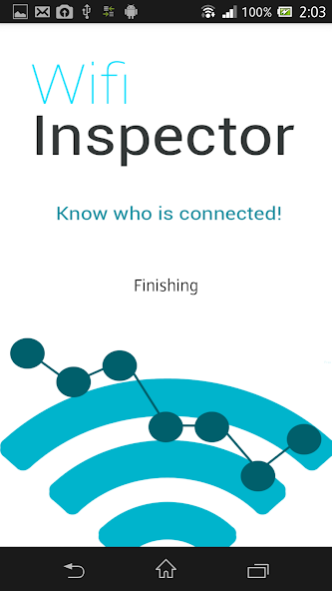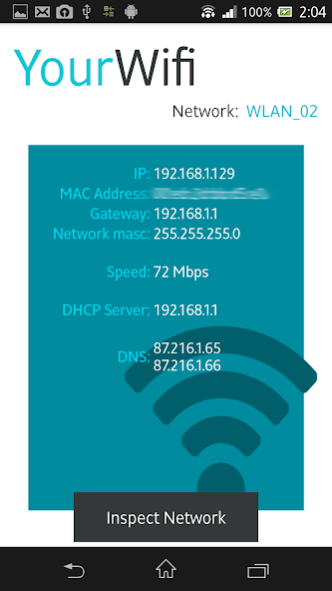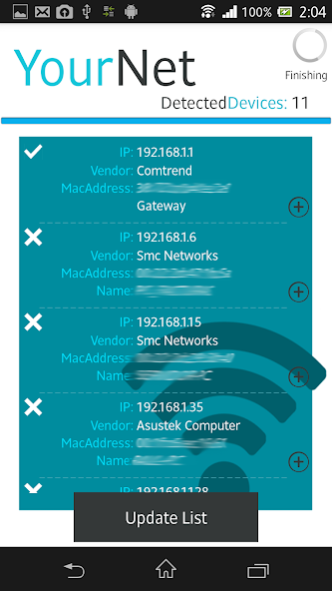Wifi Inspector
Free Version
Publisher Description
Do you want to know if someone is connected to your wireless network without your permission? Your connection is slow and you suspect that someone are stealing your wifi? Are you afraid that the neighbor may have access to your personal data?
Wifi Inspector is a simple tool to see all the devices connected to our network (both wired and wifi, whether consoles, TVs, pcs, tablets, phones etc ...), giving relevant data such as IP address, manufacturer, device name and MacAddress.
Wifi Inspector also allows to save a list of known devices with custom name and find intruders in less than 30 seconds. This makes it easier for us and you will not need to go checking the data whenever we make a scan.
All this in a clear and simple design that allows us to see that our personal data are safe in a few seconds.
No doubt, Wifi Inspector ALWAYS find ALL connected devices!! More than 455,000 active installations demonstrate their reliability!!
We continue working to improve Wifi Inspector and we greatly appreciate that you share your opinions whether positive or negative. We have almost no reports of problems in the poor ratings (only one star with no comment) This makes difficult that we can improve the application. Please if you have any problems / suggestions do not hesitate to send it to us, in your comment or with email, and we will try to fix it.
languages
- Spanish
- English
- Italian
- Catalan
- Russian
- French
- Portuguese
For a better experience we recommend Android 4.0 or more
About Wifi Inspector
Wifi Inspector is a free app for Android published in the System Maintenance list of apps, part of System Utilities.
The company that develops Wifi Inspector is LK Interactive Services. The latest version released by its developer is 1.0.
To install Wifi Inspector on your Android device, just click the green Continue To App button above to start the installation process. The app is listed on our website since 2016-05-12 and was downloaded 8 times. We have already checked if the download link is safe, however for your own protection we recommend that you scan the downloaded app with your antivirus. Your antivirus may detect the Wifi Inspector as malware as malware if the download link to lksystems.wifiintruder is broken.
How to install Wifi Inspector on your Android device:
- Click on the Continue To App button on our website. This will redirect you to Google Play.
- Once the Wifi Inspector is shown in the Google Play listing of your Android device, you can start its download and installation. Tap on the Install button located below the search bar and to the right of the app icon.
- A pop-up window with the permissions required by Wifi Inspector will be shown. Click on Accept to continue the process.
- Wifi Inspector will be downloaded onto your device, displaying a progress. Once the download completes, the installation will start and you'll get a notification after the installation is finished.